Build
Your Own Arcade Control Center FAQ
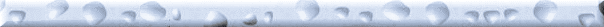 Downloads
Downloads
 Drivers
Drivers
 Eye
Candy -- New Format!
Eye
Candy -- New Format!
 Eye
Candy -- New Format!
Eye
Candy -- New Format!
 (with
thumbnails, high bandwidth)
(with
thumbnails, high bandwidth)
 Utilities
Utilities
 Miscellaneous
Miscellaneous
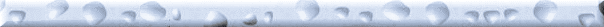
Drivers
 DigiJoy
DigiJoy
DigiJoy is a parallel port interface
for hooking up console controller adapters to PC's.
 Direct Pad Pro
Direct Pad Pro 
DirectPadPro is a combination software/hardware
interface for hooking up various game pads to your computer. N64,
PSX, NES, SNES, 2600, more. Original version by Earle
F. Philhower, III. Version 6.0 by Aldo.
 DirectX 9c
DirectX 9c 
Directx is a set of software drivers
developed by Microsoft supported or required by many games. Full
version includes drivers for various video/audio boards, core version includes
just DirectX functionality. Users of newer video/audio boards probably
only need the core version.
 Joykeys TSR
Joykeys TSR 
Joykeys is a TSR that lets you send
keystrokes to your DOS program with a joystick (in other words, it makes
the program think you're using a keyboard when you are using a joystick).
 Mouse Driver
Mouse Driver
This is a mouse driver supplied by
a visitor to BYOAC, that has the ability to support dual mice - one serial,
one PS/2. The command line is "MOUSE NOINI DUAL" (the driver uses
the INI file made the 1st time and then ignores all the other parameters
after). The two mice will be simultaneously active. However, it will
not work with a Intellimouse on a serial port converter.
|
Current Version: ?
|
Download---44.8
kb
|
Home Page
|
 MouseKeys TSR
MouseKeys TSR
Like JoyKeys above, MouseKeys is a
TSR that lets you send keystrokes to your DOS program with a mouse.
The nice thing about this one is it will send any keystroke, not just ascii
characters (so you could send CTRL, ALT, etc).
 PowerRamp
PowerRamp
Drivers for the PowerRamp arcade joystick
from ActLabs.
 SciTech Display Doctor
SciTech Display Doctor 
SciTech Display Doctor is an excellent
utility/video driver that expands video card capabilities to support a
large range of VESA video modes. On my system I more than doubled
the number of available video modes available. Now available courtesy
of the developers, who have released
it to the public free of charge. Registration code required: "00000-173D626E-02002"
 Sidewinder TSR
Sidewinder TSR
The Sidewinder is a popular control
pad either standalone or as part of an arcade hack - but doesn't work in
DOS... or does it? This TSR enables the Sidewinder in DOS.
By Robert Grubbs, includes source code.
 Sidewinder TSR II
Sidewinder TSR II
Another DOS driver for the SideWinder
GamePad. Allows use of Microsoft SideWinder digital GamePad in DOS
- no need for Win95! Maps digital buttons on GamePad to Analog values
in joystick BIOS.
 SNESKey
SNESKey
SNESKey is a freeware software interface
by Benji York used
to connect a parallel port adapter device to your joystick/gamepad.
Support for up to 6 simultaneous controllers, variety of console devices.
Be sure to see Keyfront in the utilities section.
 VGATV
VGATV 
VGATV driver converts the video signal
from your (S)VGA card to the frequencies a TV uses. Both DOS and
Windows versions available. No longer being updated.
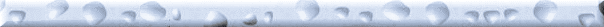
Eye
Candy
Eye
Candy has been moved to its own page! View the new page:
 - Without thumbnails (low bandwidth)
- Without thumbnails (low bandwidth)
 - With thumbnails (high
bandwidth)
- With thumbnails (high
bandwidth)
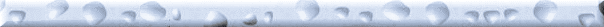
Utilities
 BootXP
BootXP
Editor for creating Windows XP boot
screens.
 CWSDPMI
CWSDPMI
CWSDPMI is needed by many emulators
running in DOS mode.
|
Current Version: 4.0
|
Download---40
kb
|
Home Page
|
 DOSWinKey
DOSWinKey
DOSWinkey allows you to disable the
Windows Logo (CTRL-ESC) key on a case-by-case basis for DOS programs.
Part of the Windows 95 Kernel Toys set.
 EncoderPrinter
EncoderPrinter
A utility by John Dickson that
prints encoder disks for spinners. Encoder.zip is the
bare exe file. You must have VB6SP4 runtimes to use this, but it
is a very small download. EncoderMSI.zip is the install
file using the Microsoft Windows Installer. If you have the installer
(.msi files will have computer icon) you only need this. WinInst.zip
is the Microsoft Windows Installer if you don't already have it.
 GhostKey
GhostKey
A small utility to help find
ghosting/masking problems with keyboards or encoders written by John Dickson.
It uses the same Allegro keyboard engine as M.A.M.E. so all limitations/features
should be the same. He'd like feedback on the utility, so if you
use it please email him.
|
Current Version: 1.0
|
Download---51
kb
|
Home Page
|
 Gravutil
Gravutil
A small utility to test your
gameports, joysticks and buttons, with support for various Gravis products
and generic joysticks. Thanks Mikey!
 gv
gv
A small DOS utility that will
display a .gif screen when launching a game. It allows you to show a screen
shot (or any other image really) before it continues to the game. This
lets your players verify they hit the right game, for instance, instead
of waiting a minute to find out they hit the wrong game. Written by Christian
for and shared by Ian. More details in the readme file.
|
Current Version: 1.0
|
Download---309
kb
|
Home Page
|
 JoyEmu/JoyEm
JoyEmu/JoyEm
JOYEMU and JOYEM are keyboard
emulators for joystick and mouse: they are two TSR programs that let you
use your input devices with software that accepts only keyboard input,
or with those programs that have weak support for other kind of input.
They're shipped with JoyCP, a full featured and easy to use external interface.
 JoyMouse
JoyMouse
Joymouse is a utility allowing you
to control your mouse cursor with a joystick. Supports analog and
digital joysticks. Joysticks must be properly installed in the Windows
9x control panel. Shareware $35, 20 minute timer. No timer
in registered version.
 Joystick to Mouse Demo
Joystick to Mouse Demo
JDM is another utility allowing you
to control your mouse cursor with a joystick. Demo version.
|
Current Version: 2.51
|
Download---669
kb
|
Home Page
|
 Keyfront
Keyfront
Keyfront is a frontend for SNESkey
that lets you configure they keys via a slick gui. Supports both
SNES pads and Sidewinder!
|
Current Version: 1.3.8
|
Download---2.4
MB
|
Home Page
|
 Keyhook
Keyhook
Keyhook is a utility that displays
the keystroke on your screen as you make the connection on the keyboard
interface - useful for mapping out your keyboard matrix. Written
by David and given to us to share with everyone. Thanks David!
|
Current Version: 1.0
|
Download---67
kb
|
Home Page
|
 Keyjammin
Keyjammin
Keyjammin is a utility from the game
Star Control 2 -- this utility was used to test blocking
to determine which keys would work best as controls in the game.
You can hit as many keys as you want, and it will show you which ones actually
respond - those that don't are blocked in that combination. Thanks
J.D!
|
Current Version:
|
Download---1.08
MB
|
Home Page
|
 Keyscan
Keyscan
KeyScan is a Windows based application
that allows the user to visually see keystrokes that the system is able
to detect as being pressed. It is the perfect way to see keyboard lockout.
 LogonUI Boot Randomizer (XP)
LogonUI Boot Randomizer (XP)
LogonUI Boot Randomizer is a freeware
utility to change the Windows XP login and bootscreen images.
 MouseStick
MouseStick
MouseStick is a utility allowing you
to control your mouse cursor with a joystick.
|
Current Version: 1.0
|
Download---247
kb
|
Home Page
|
 MoSlow
MoSlow
Mo'Slo is used to slow a specific application
or batch file. When you exit the slowed program you also exit Mo'Slo, and
previous system speed resumes. Mo'Slo can be used in batch files and Windows
shortcuts, and can be called from other applications. Virtual speed is
adjustable from 99.9% down to 0.1% of normal in 0.1% increments.
This is the shareware/evaluation version of the commercial version.
This version lacks the convenience features of Mo'Slo Deluxe and 4BIZ and
may not run on CPUs faster than 700MHz, but the slowdown engine is similar
to the commercial version.
 Sidekick - SideWinder DOS utility
Sidekick - SideWinder DOS utility
A utility that makes using
Sidewinders in a cabinet easier. It is a DOS program created to disable
the control Windows retains over the game port. This is beneficial
in getting Sidewinders to work in DOS emulators such as MAME. Thanks
to Ace for passing this on to us. Full details included in download.
|
Current Version: DOS
|
Download---38.5
kb
|
Home Page
|
 SNES Control Tester
SNES Control Tester
A utility that will test your
SNESpad-parallel port interface. Puts a graphical SNESpad on the
screen, and as you press buttons they light up onscreen. Supports
multiple parallel ports.
|
Current Version: .0931
|
Download---140
kb
|
Home Page
|
 Virtua Keyboard
Virtua Keyboard
A utility that tests which
keys you have pressed no the keyboard and displays them on the screen.
Thanks borg2!
|
Current Version: 1.0
|
Download---5.3
kb
|
Home Page
|
 Williams Arcade Classics (DOS) patch
Williams Arcade Classics (DOS) patch
A patch that bypasses the title
screens in Williams Arcade Classics (DOS). Note: after the patch
is done you will not be able to access the options
menus to reconfigure WAC, so you can't
change the keyboard, the sound
settings, or anything else. For
that reason, be sure to have a backup copy of the original programs.
Originally found on Kevin's
Build Your Own Arcade Machine.
 Windows 95 Kernel Toys
Windows 95 Kernel Toys
Complete Windows 95 Kernel Toys set
including DOSWinkey from above.
 Winkey Killer
Winkey Killer
Winkey Killer allows you to disable
the Windows and Context Menu keys. No more interrupted game sessions!
 ZDKeyMap
ZDKeyMap
Keyboard remapper from Ziff Davis (PC-Magazine).
Useful if your controls are hard-mapped and your game won't support remappable
controls itself. NON-Tsr which is nice. Cannot load files on
the fly but must manually edit which is a drawback. Freeware.
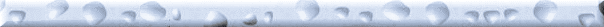
Miscellaneous
 c0nsumer's
Control Panel Templates
c0nsumer's
Control Panel Templates
c0nsumer passed on to us the templates
he used to build his control panels. Thanks c0nsumer! 
|
8 button .pdf file format
|
Download---26.5
kb
|
Home Page
|
| 6 button Pagemaker 6 file |
Download---205
kb |
Home Page |
| 8 button Pagemaker 6 file |
Download---256
kb |
Home Page |
 Dann's
Detachable Steering Wheel writeup
Dann's
Detachable Steering Wheel writeup
Dann's "almost instant detachable steering
wheel" writeup in MS-Word format.
 Emulatronia's
Playstation to PC interface writeup
Emulatronia's
Playstation to PC interface writeup
Emulatronia's Playstation to PC interface
writeup. Very well done. Download link is off of their site,
not a local mirror.
 Frostillicus'
vector shape creation tutorial
Frostillicus'
vector shape creation tutorial
Frostillicus sent us the news that
he's created a tutorial in PDF format on how to create vector shapes with
emphasis on arcade artwork. Zipped up it's 2.4MB (it's 38 pages with graphics).
There are some general tips, some do's and don'ts, and even talks about
printing options. It is for total beginners, because there have been some
beginner questions on artwork. Updated - now includes the akuma sample
AI file used in the tutorial.
 Hardware
Bible (HTML version)
Hardware
Bible (HTML version)
The Hardware Bible - a collection of
pinouts, interfaces, and about anything else you'd hope to find, from game
consoles to PCs.
|
Current Version: 1.3
|
Download---754
kb
|
Home Page
|
 Joy
Of Joys Keyboard writeup
Joy
Of Joys Keyboard writeup
DeCosa's Joy of Joys Keyboard writeup
in MS-Word format.
|
Current Version: 1.0
|
Download---68.8
kb
|
Home Page
|
 Nathan
Strum's Cheep Spinner guide in Adobe PDF format
Nathan
Strum's Cheep Spinner guide in Adobe PDF format
Nathan Strum put together a "Build
Your Own Cheep Spinner" guide in Adobe Acrobat format, that is just absolutely
fantastic. Incredibly detailed, built with easy to find parts, total
cost under $40 including interfacing to a mouse hack. *Very* cool.
This is Mac oriented, but can easily be applied to a PC mouse hack.
Nathan runs the MacMAME
News & Info web site, of the same fine quality as this PDF.
Thanks Nathan! 
 Step
By Step Guide in Adobe PDF format
Step
By Step Guide in Adobe PDF format
Christian was kind enough to take the
step-by-step guide here at the FAQ, include a few of the projects on the
examples page, and bundled it all together in a single Adobe PDF file (zipped).
It's recommended you go through the online version as it has the potential
to be more up to date than this, but if you want one to take with you offline,
this is what you need! 53 pages, thanks for the contribution Christian!
 TwistyGrip's
spinner instructions
TwistyGrip's
spinner instructions
Adobe Acrobat (PDF) formatted version
of the TwistyGrip instructions for building an arcade spinner. Thanks
to Michael for providing the conversion, and to TwistyGrip for allowing
it to be posted here. Suggest you shift-click the download link to
save it otherwise it will open in a new window. 
 Visio
stencils - Jack
Visio
stencils - Jack
Visio stencils in Visio 4 format for
arcade controls - joysticks, buttons, etc. Useful for laying out
prototypes for your control panel. All the parts in the stencil are
1/2 scale. Suggested use: Layout your panel at 1/2 size to
fit easier on a single 8.5"x14" legal page. When you're ready to
test it, print the drawing at 200%. This will result in a multi-page
version of the drawing that can be taped together as a full-size mockup.
Thanks for sharing Jack!
|
Current Version: 1.0
|
Download---166
kb
|
Home Page
|
 Visio
stencils - Jason
Visio
stencils - Jason
Jason took the Visio stencils made
by Jack, and adjusted them to be exact mechanical dimensions for typical
Happ controls. Use these if you don't want to adjust the above ones
to size. Thanks Jason!
|
Current Version: 1.0
|
Download---582
kb
|
Home Page
|
--
Home --
![]() Eye
Candy -- New Format!
Eye
Candy -- New Format!
![]() (with
thumbnails, high bandwidth)
(with
thumbnails, high bandwidth)
![]()
![]() DigiJoy
DigiJoy
![]() Direct Pad Pro
Direct Pad Pro ![]()
![]() DirectX 9c
DirectX 9c ![]()
![]() Joykeys TSR
Joykeys TSR ![]()
![]() Mouse Driver
Mouse Driver
![]() MouseKeys TSR
MouseKeys TSR
![]() PowerRamp
PowerRamp
![]() SciTech Display Doctor
SciTech Display Doctor ![]()
![]() Sidewinder TSR
Sidewinder TSR
![]() Sidewinder TSR II
Sidewinder TSR II
![]() SNESKey
SNESKey
![]() VGATV
VGATV ![]()
![]()
![]() - Without thumbnails (low bandwidth)
- Without thumbnails (low bandwidth)
![]() - With thumbnails (high
bandwidth)
- With thumbnails (high
bandwidth)
![]()
![]() BootXP
BootXP
![]() CWSDPMI
CWSDPMI
![]() DOSWinKey
DOSWinKey
![]() GhostKey
GhostKey
![]() Gravutil
Gravutil
![]() gv
gv
![]() JoyEmu/JoyEm
JoyEmu/JoyEm
![]() JoyMouse
JoyMouse
![]() Joystick to Mouse Demo
Joystick to Mouse Demo
![]() Keyfront
Keyfront
![]() Keyhook
Keyhook
![]() Keyjammin
Keyjammin
![]() Keyscan
Keyscan
![]() LogonUI Boot Randomizer (XP)
LogonUI Boot Randomizer (XP)
![]() MouseStick
MouseStick
![]() MoSlow
MoSlow
![]() Sidekick - SideWinder DOS utility
Sidekick - SideWinder DOS utility
![]() SNES Control Tester
SNES Control Tester
![]() Virtua Keyboard
Virtua Keyboard
![]() Williams Arcade Classics (DOS) patch
Williams Arcade Classics (DOS) patch
![]() Windows 95 Kernel Toys
Windows 95 Kernel Toys
![]() Winkey Killer
Winkey Killer
![]() ZDKeyMap
ZDKeyMap
![]()
![]() c0nsumer's
Control Panel Templates
c0nsumer's
Control Panel Templates
![]() Dann's
Detachable Steering Wheel writeup
Dann's
Detachable Steering Wheel writeup
![]() Emulatronia's
Playstation to PC interface writeup
Emulatronia's
Playstation to PC interface writeup
![]() Frostillicus'
vector shape creation tutorial
Frostillicus'
vector shape creation tutorial
![]() Hardware
Bible (HTML version)
Hardware
Bible (HTML version)
![]() Joy
Of Joys Keyboard writeup
Joy
Of Joys Keyboard writeup
![]() Nathan
Strum's Cheep Spinner guide in Adobe PDF format
Nathan
Strum's Cheep Spinner guide in Adobe PDF format
![]() Step
By Step Guide in Adobe PDF format
Step
By Step Guide in Adobe PDF format
![]() TwistyGrip's
spinner instructions
TwistyGrip's
spinner instructions