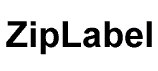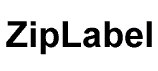Here is the Playstation interface schematic. All
diodes are standard signal (1N914) diodes. The
interface is shown looking into the pad's
connector.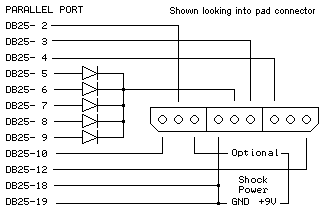
To hook up the second controller duplicate all
connections except DB25-10 and DB25-12. For pad
2, replace the DB25-10 connection with a
connection to DB25-13, and the DB25-12 with
DB25-15. Note that the parallel port may not be
able to supply enough power to run a second
controller, and you may only be able to run one
at a time without using an external power supply.
The optional line is only necessary if
you are running a Dual-Shock pad, and want to use
force feedback. If you're not running a
dual-shock pad, or don't want to use force
feedback, don't hook anything up to the optional
(pad pin 3) pin/line.
This interface has been built and tested
by different folks on several analog, digital,
racing, Sony(tm) and clone pads. If
you're having troubles, and have already
double-checked the wiring and diode orientation,
try using the Advanced tab in the control panel
and increasing the PSX scan delay.
If your controller doesn't power up (many
racing controllers need more power than the
parallel port can supply, for example) you may
want to try adding an external 5V power supply:
- Remove the diodes from the DB25 connector
- Replace with the +5V lead
- Wire the supply ground line to the
DB25-18/19 line.
Be aware that this interface is different
from SnesKey's interface.
|