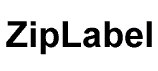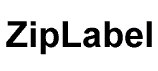| |
Some controllers, most notably the N64 ones, do
not supply the full range of values that a real
joystick does, or have a slight offset from true
center. The calibration option can be used to fix
this:
- Set up your joystick type, ID, and
interface
- Plug it in and check that it moves okay
and buttons work
- Click the calibrate button
- Twirl all the axes around on your
joystick so that DirectPad Pro can see
how much range your controller has, and
press a button
- Now let your controllers come to rest in
the center and hit another button
- You're done, DirectPad Pro will scale
your controller inputs to the expected
values.
If you don't like the results click the Reset
Calibration button to go back to defaults.
|